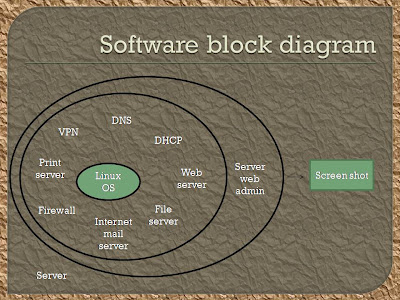final presentation session
all the final year project students must attend to the gemilang hall to assess and present the completed project that have been made in 1 year.
my assessor is:
mr shamsul adlan
mr saiful yusuf
good luck..
Saturday 8 December 2012
semester 2 2012 week 13
preparation for the final presentation
for the whole week. i have to complete my poster for the final presentation
for the whole week. i have to complete my poster for the final presentation
semester 2 2012 week 11-12
web server
Web server can refer to either the hardware the computer or the software the computer application that helps to deliver Web content that can be accessed through the Internet. The most common use of web servers is to host websites, but there are other uses such as gaming data storage or running enterprise applications.
The primary function of a web server is to deliver web pages on the request to clients using the Hypertext Transfer Protocol (HTTP). This means delivery of HTML documents and any additional content that may be included by a document, such as images, style sheets and scripts.
A user agent, commonly a web browser or web crawler, initiates communication by making a request for a specific resource using HTTP and the server responds with the content of that resource or an error message if unable to do so. The resource is typically a real file on the server's secondary storage, but this is not necessarily the case and depends on how the web server is implemented. While the primary function is to serve content, a full implementation of HTTP also includes ways of receiving content from clients. This feature is used for submitting web forms, including uploading of files.
Many generic web servers also support server-side scripting using Active Server Pages (ASP), PHP, or other scripting languages. This means that the behavior of the web server can be scripted in separate files, while the actual server software remains unchanged. Usually, this function is used to create HTML documents dynamically "on-the-fly" as opposed to returning static documents. The former is primarily used for retrieving and/or modifying information from databases. The latter is typically much faster and more easily cached. Web servers are not always used for serving the World Wide Web. They can also be found embedded in devices such as printers, routers, webcams and serving only a local network. The web server may then be used as a part of a system for monitoring and/or administering the device in question
The webmail service is enabled in the same way as any other Zentyal service. However, the e-mail module must be configured to use either IMAP, IMAPS or both and the web server module must be enabled. Without this configuration, webmail will refuse to work. The user must be set in the server because when do the login in the web mail, it requested username and password.
If the client wants to email to the other client in the office, the just simply put the “bmi.com/webmail” at the link. Then the webmail with username and password request will appear. Then the client can login using their own username and password and they can do emailing to the other client.
To be able to log into the webmail interface, HTTP traffic must be allowed by the firewall from the source address used. The webmail login screen is available at bmi.com/webmail the browser. Then the user has to enter their e-mail address and password. Only the real e-mail addresses are accepted for login, not aliases.
As mentioned earlier, besides an email account, each user should have a Zarafa account. Furthermore, the quota defined in the mail module for each user will be applied to Zarafa, this can be unlimited globally defined or specifically set per user. The client who wants to use zarafa, they just put the “bmi.com/webapp” in the top of the link. The zarafa will be appearing and they requested username and password to do login.
In the zarafa, the client can do a shared contact, calendar and can chat with the other client using jabber application. To create an event in the zarafa, the client can do it at the calendar tab and double clicking in the desired date and time. The client can invite other client from the invite attendees. The recipient which is others client will receive a custom mail with event specification including a submenu which allow the client to accept or decline the invitation.
Web server can refer to either the hardware the computer or the software the computer application that helps to deliver Web content that can be accessed through the Internet. The most common use of web servers is to host websites, but there are other uses such as gaming data storage or running enterprise applications.
The primary function of a web server is to deliver web pages on the request to clients using the Hypertext Transfer Protocol (HTTP). This means delivery of HTML documents and any additional content that may be included by a document, such as images, style sheets and scripts.
A user agent, commonly a web browser or web crawler, initiates communication by making a request for a specific resource using HTTP and the server responds with the content of that resource or an error message if unable to do so. The resource is typically a real file on the server's secondary storage, but this is not necessarily the case and depends on how the web server is implemented. While the primary function is to serve content, a full implementation of HTTP also includes ways of receiving content from clients. This feature is used for submitting web forms, including uploading of files.
Many generic web servers also support server-side scripting using Active Server Pages (ASP), PHP, or other scripting languages. This means that the behavior of the web server can be scripted in separate files, while the actual server software remains unchanged. Usually, this function is used to create HTML documents dynamically "on-the-fly" as opposed to returning static documents. The former is primarily used for retrieving and/or modifying information from databases. The latter is typically much faster and more easily cached. Web servers are not always used for serving the World Wide Web. They can also be found embedded in devices such as printers, routers, webcams and serving only a local network. The web server may then be used as a part of a system for monitoring and/or administering the device in question
webmail setting
roundcube
To be able to log into the webmail interface, HTTP traffic must be allowed by the firewall from the source address used. The webmail login screen is available at bmi.com/webmail the browser. Then the user has to enter their e-mail address and password. Only the real e-mail addresses are accepted for login, not aliases.
zarafa webmail
In this scenario, any number of the existing virtual domains will be assign to the groupware module and, from that moment on, the mail of those domains will be stored in Zarafa and not in the server. The mail sent to the other virtual domains will continue to be stored in the same way. This groupware module integrates with the existing mail module so that the client can consider themselves associated with a quota and use a Zarafa account. Enable outlook access is to integrate the zarafa platform and all its groupware services such as calendar, task and contact with a Microsoft outlook client. To support ActiveSyns mobile devices for synchronization email, contact, calendar and task, the ActiveSyns should be enabled. To provide users with POP3, POP3 on SSL, IMAP or IMAP on SSL access to their mailboxes, the zarafa gateways will be select. The Zarafa Gateways can only authenticate users with a Zarafa account and not users with only an email account.
As mentioned earlier, besides an email account, each user should have a Zarafa account. Furthermore, the quota defined in the mail module for each user will be applied to Zarafa, this can be unlimited globally defined or specifically set per user. The client who wants to use zarafa, they just put the “bmi.com/webapp” in the top of the link. The zarafa will be appearing and they requested username and password to do login.
semester 2 2012 week 9 - 10
dhcp setting
The Dynamic Host Configuration Protocol (DHCP) is a network protocol that is used to configure network devices so that they can communicate on an IP network. A DHCP client uses the DHCP protocol to acquire configuration information, such as an IP address, a default route and one or more DNS server addresses from a DHCP server. The DHCP client then uses this information to configure its host. Once the configuration process is complete, the host is able to communicate on the internet.
The DHCP server maintains a database of available IP addresses and configuration information. When it receives a request from a client, the DHCP server determines the network to which the DHCP client is connected, and then allocates an IP address or prefix that is appropriate for the client, and sends configuration information appropriate for that client. It is because the DHCP protocol must work correctly even before DHCP clients have been configured, the DHCP server and DHCP client must be connected to the same network link. In larger networks, this is not practical. On such networks, each network link contains one or more DHCP relay agents. These DHCP relay agents receive messages from DHCP clients and forward them to DHCP servers. DHCP servers send responses back to the relay agent and the relay agent then sends these responses to the DHCP client on the local network link.
DHCP servers typically grant IP addresses to clients only for a limited interval. DHCP clients are responsible for renewing their IP address before that interval has expired, and must stop using the address once the interval has expired, if they have not been able to renew it.
DHCP is used for IPv4 and IPv6. While both versions serve much the same purpose, the details of the protocol for IPv4 and IPv6 are sufficiently different that they may be considered separate protocols.
Hosts that do not use DHCP for address configuration may still use it to obtain other configuration information.
The DHCP service is needs to be deployed on an interface configured with a static IP address. This interface should also be internal. The default gateway is the client to communicate with destinations that are not on the local network, such as the Internet. Search domain is the parameter that can be useful in a network where all the hosts are named under the same subdomain. Thus, when attempting to resolve a domain name unsuccessfully (for example host), a new attempt would be carried out by adding the search domain at the end. For the primary name server is to specify the DNS server that clients will use first when they have to resolve a domain name. Its value can be Local Zentyal DNS or the IP address of another DNS server. for the secondary name server, DNS server to be used by clients in case primary DNS server is unavailable. Its value must be an IP address of a DNS server. the NTP server is for client which is their use to synchronies their system clock. It can be None, Local Zentyal NTP or the IP address of another NTP server.
dhcp range
The purpose of range addresses is to distribute or static allocations. Otherwise the DHCP server will not allocate IP addresses even when listening on all network interfaces. The address ranges and static addresses are available for assignment from a certain interface which is not determined by the static address assigned to that interface. Any available IP address of the subnet can be used in ranges or static allocations. In order to add a range in the Range section, a name has to be introduce to identify the range and the values which is 192.168.1.100 to 192.168.1.150 where the range is from 100 to 150. Static of assignment of IP addresses are introduced to specific physical addresses in the Fixed addresses section. An object will be fill which members are pairs of host IP addresses (/32) and MAC addresses.. An address assigned in this way cannot be part of any range. An optional Description for the allocation as well will be added.
The Dynamic Host Configuration Protocol (DHCP) is a network protocol that is used to configure network devices so that they can communicate on an IP network. A DHCP client uses the DHCP protocol to acquire configuration information, such as an IP address, a default route and one or more DNS server addresses from a DHCP server. The DHCP client then uses this information to configure its host. Once the configuration process is complete, the host is able to communicate on the internet.
The DHCP server maintains a database of available IP addresses and configuration information. When it receives a request from a client, the DHCP server determines the network to which the DHCP client is connected, and then allocates an IP address or prefix that is appropriate for the client, and sends configuration information appropriate for that client. It is because the DHCP protocol must work correctly even before DHCP clients have been configured, the DHCP server and DHCP client must be connected to the same network link. In larger networks, this is not practical. On such networks, each network link contains one or more DHCP relay agents. These DHCP relay agents receive messages from DHCP clients and forward them to DHCP servers. DHCP servers send responses back to the relay agent and the relay agent then sends these responses to the DHCP client on the local network link.
DHCP servers typically grant IP addresses to clients only for a limited interval. DHCP clients are responsible for renewing their IP address before that interval has expired, and must stop using the address once the interval has expired, if they have not been able to renew it.
DHCP is used for IPv4 and IPv6. While both versions serve much the same purpose, the details of the protocol for IPv4 and IPv6 are sufficiently different that they may be considered separate protocols.
Hosts that do not use DHCP for address configuration may still use it to obtain other configuration information.
The DHCP service is needs to be deployed on an interface configured with a static IP address. This interface should also be internal. The default gateway is the client to communicate with destinations that are not on the local network, such as the Internet. Search domain is the parameter that can be useful in a network where all the hosts are named under the same subdomain. Thus, when attempting to resolve a domain name unsuccessfully (for example host), a new attempt would be carried out by adding the search domain at the end. For the primary name server is to specify the DNS server that clients will use first when they have to resolve a domain name. Its value can be Local Zentyal DNS or the IP address of another DNS server. for the secondary name server, DNS server to be used by clients in case primary DNS server is unavailable. Its value must be an IP address of a DNS server. the NTP server is for client which is their use to synchronies their system clock. It can be None, Local Zentyal NTP or the IP address of another NTP server.
dhcp range
semester 2 2012 week 8
ip address setting
Based on the IP address shown, this IP addresses is a client IP address which is set 192.168.1.10 as their IP. The network use between the server and client is 192.168.1.0 and the server IP address is 192.168.1.1. The function of this IP address is to connect between computer server and the client. Different client will get different IP address which is one computer will got one IP address. Usually this IP address will be set by the server. If the client IP addresses are same with other client, the network might be overlapping and could not connect to the server.
semester 2 2012 week 7
hostname and domain setting
The domain name use in the zentyal is bmi.com. The purpose of this domain name is to choose the local domain associated with the server. if the external interface using DHCP has been configured, it may be filled automatically. Hostname will be automatically added as a host of this domain. The authentication domain for the users will also take this name. the additional domain can configure so the only one that will come pre-configured to provide all the information that the LAN client need for the network authentication protocol.
The domain name use in the zentyal is bmi.com. The purpose of this domain name is to choose the local domain associated with the server. if the external interface using DHCP has been configured, it may be filled automatically. Hostname will be automatically added as a host of this domain. The authentication domain for the users will also take this name. the additional domain can configure so the only one that will come pre-configured to provide all the information that the LAN client need for the network authentication protocol.
semester 2 2012 week 6
network interfaces setting
Through this network access, the configuration can access of each network card detected by the system and can select between a static configuration (manually configured), dynamic (DHCP configuration), VLAN (802.1Q) trunk, PPoE or bridged. In addition, each interface can define to be External if it is connected to an external network, such as the Internet. In order to apply stricter firewall policies, the interface is considered internal if the firewalls are not applied, connected to a local network. When an interface to serve DHCP is been configured, not only the IP address are been configured, but also the DNS servers and gateway. This is usual for hosts within the local network or for external interfaces connected to the ADSL routers. If the server is connected to one or more VLAN networks, the Trunk (802.11q) will be selected. Once selected, using this method many interfaces can be created associated to the defined tag, and consider them as if they were real interfaces. The VLAN network infrastructure is allows segmenting the local network to improve performance and security, without the need to invest in hardware that would usually be necessary to create each segment.
semester 2 2012 week 5
installing zentyal on laptop.
for this week, my advisor ask me to install the zentyal on my laptop. laptop is use to act like a server zentyal.
this is how to install zentyal:
The Zentyal installer is based on the Ubuntu Server installer. Those already familiar with this installer will also find the installation process very similar.
To start with, you choose the installation language, in this example English is chosen.

You can select any number of profiles to assign multiple roles to your Zentyal Server.
We can also install a manual set of services just clicking on their icons, without having to comply with any specific profile. Another possibility is to install a profile and then manually add the required extra packages.
We are going to develop the Infrastructure profile in this example. The wizards you will see during the installation depend on the packages you have selected to install in this step.
Once you have finished the selection, only the necessary additional packages will be installed. This selection is not definitive and later you can install and uninstall any of the Zentyal modules via the software management tools.
for this week, my advisor ask me to install the zentyal on my laptop. laptop is use to act like a server zentyal.
this is how to install zentyal:
The Zentyal installer is based on the Ubuntu Server installer. Those already familiar with this installer will also find the installation process very similar.
To start with, you choose the installation language, in this example English is chosen.
Selection of the language
You can install Zentyal by using the default mode which deletes
all disk contents and creates the partitions required by Zentyal by using LVM or you can choose the expert mode which allows
customised partitioning. Most users should choose the default option unless
they are installing on a server with RAID software or they want to create
special partitioning according to specific requirements.
Installer start
In the next step choose the language for your system interface. To
set the language, you are asked for your country, in this example the United
States is chosen.
Geographical location
You can use automatic detection for setting the keyboard: a few
questions are asked to ensure the model you are using is correct. Otherwise,
you can select the model manually by choosing No.

Keyboard configuration 1
Keyboard configuration 2
Keyboard configuration 3
If you have multiple network adapters, the installer will ask you
for your primary one , the one that will be used to access the Internet during
the installation. The installer will try to auto configure it using DHCP. If
you only have one interface, you will not see this question
Select primary network interface
Now choose a name for your server: this name is important for host
identification within the network. The DNS service will
automatically register this name. Samba will also use this
domain name, as you will see later.
Hostname
Next, the installer will ask you for the administrator account.
This user will have administration privileges and in addition, the same user
will be used to access the Zentyal interface.
System username
In the next step you are asked for the user password. It is
important to note that the user defined earlier, can access, using the same
password, both system (via SSH or local login) and the Zentyal web
interface. Therefore you must be really careful to choose a secure password
(more than 12 characters including letters, numbers and symbols).
Password
Here, insert the password again to verify it.
Confirm password
In the next step you are asked for your time zone. It is
automatically configured depending on the location chosen earlier, but you can
modify it in case this is incorrect.
Time zone
The installation progress bar will now appear. You must wait for
the basic system to install. This process can take approximately 20 minutes,
depending on the server.
Installation of the base system
Once installation of the base system is completed, you can eject
the installation CD and restart the server.
Restart
Now your Zentyal system is installed! A graphical interface in a
web browser is started and you are able to access the administrative interface.
The first boot will take an extra time while it configures core Zentyal
modules. After the first restart, the graphical environment was automatically
started, from now on you must authenticate before it begins.
Graphical environment with administrative
interface
To start configuring Zentyal profiles or modules, you must insert
the username and password indicated during the installation process. Any user
you add later to the sudo group can access the Zentyal
interface and has sudo privileges in the system.
You can select any number of profiles to assign multiple roles to your Zentyal Server.
We can also install a manual set of services just clicking on their icons, without having to comply with any specific profile. Another possibility is to install a profile and then manually add the required extra packages.
We are going to develop the Infrastructure profile in this example. The wizards you will see during the installation depend on the packages you have selected to install in this step.
Once you have finished the selection, only the necessary additional packages will be installed. This selection is not definitive and later you can install and uninstall any of the Zentyal modules via the software management tools.
Extra dependencies
The system will begin the installation process of required modules and you will be shown a progress bar, as well as some slides offering a brief introduction to core Zentyal functions and the commercial packages.
Keyboard configuration 1
Friday 7 December 2012
semester 2 2012 week 3 - 4
operating system for the small office server appliance
the OS i use in the small office server appliance is zentyal.
what is zentyal??
Zentyal (formerly eBox Platform) is a Linux Small Business Server that can act as a Gateway, UTM, Office Server, Infrastructure Manager, Unified Communications Server or a combination of them. Zentyal offers an easy-to-use web interface to manage all your network services, from Internet access, network security, resource sharing, network infrastructure or communications.
Zentyal is the open source alternative to Windows Small Business Server and it is being widely used in the small and medium businesses regardless of sector, industry or location as well as in the public administrations or in the education sector. It is estimated that there are over 50,000 active Zentyal installations all over the globe. Zentyal Migration Tool for Windows Server is also available for download, making the migration process from existing Windows environments easier. Zentyal development is funded by eBox Technologies that offers commercial support and cloud-based services on top of Zentyal server
the OS i use in the small office server appliance is zentyal.
what is zentyal??
Zentyal (formerly eBox Platform) is a Linux Small Business Server that can act as a Gateway, UTM, Office Server, Infrastructure Manager, Unified Communications Server or a combination of them. Zentyal offers an easy-to-use web interface to manage all your network services, from Internet access, network security, resource sharing, network infrastructure or communications.
Zentyal is the open source alternative to Windows Small Business Server and it is being widely used in the small and medium businesses regardless of sector, industry or location as well as in the public administrations or in the education sector. It is estimated that there are over 50,000 active Zentyal installations all over the globe. Zentyal Migration Tool for Windows Server is also available for download, making the migration process from existing Windows environments easier. Zentyal development is funded by eBox Technologies that offers commercial support and cloud-based services on top of Zentyal server
semester 2 2012 week 1 - 2
on this week.. i do the research more about my project small office server appliance
what is server appliance??
A server appliance is a computer appliance that works as a server. It is designed so that the end-user does not need to understand the details of the operating system or the commands associated with it. Server appliance is a specialized server that is designed for ease of installation and maintenance. Server appliances have their hardware and software bundled in the product, so all applications are pre-installed.
The appliance is plugged into an existing network and can begin working almost immediately, with little configuration. It is designed to run with little or no support. It also can control all the equipment in the office such as printer, fax machine and computer. It can act like a fax server and print server. Server appliance can be integrated into an existing network's infrastructure. It is often used in situations where there is a lack of IT staff resource. This can include SME and branch networks where they may be no resource at all and corporate networks where use of an appliance can allow less qualified staff to help manage the network. The initial network or configuration may be entered through touch pad/push buttons on the front of the units via a serial/VGA console or is set by DHCP.
For further configuration or maintenance these devices usually offer access to the server appliance through an internal web server. These web servers may listen on a special port and not on the normal port 80 for security reasons.
semester 1 2012 week 14
guideline for the progress report
INTRODUCTION
It is a common practice in the industries, and generally in any project development
practice to have written progress report presented to the project advisor. Progress
report is meant to update the project supervisor on the status of the project such as the
problems encountered, the financial difficulties, the purchasing delay etc. Such
information is important to be discussed so that the dateline of the project will be met
ASSESSMENT CRITERIAS
SUBJECT: Progress Report: (title of project plus the period covered)
I. Introduction/Purpose
Purpose of the report: Very briefly explain the project.
Briefly explain what this progress report is for.
Time period covered for the Progress report.
II. Work completed during this time period. (dates)
Explain what you have accomplished. Provide details.
Project Staffing. How much effort has been used to date?
Project Deliverables. Have they met the quality targets set?
III. Work you need to complete before you finish the project.
What is the next step?
When do you expect to complete the next step?
What do you still need to do?
When do you expect to complete the project?
IV. Problems encountered
Explain any unexpected developments.
Explain what you plan to do to correct these problems.
State whether the project is on schedule.
If not, why not?
How do you plan to correct these problems?
When will you be back on schedule?
V. Conclusions
semester 1 2012 week 13
project proposal presentation session
on this week, all final year project semester 1 student will be assess by the assessor. during this session, the student needs to briefly explain detail about the project, how its work, contribution to other company and act. the student also need to convince to the assessor about the project that it can be done one 1 year period.
assessor name
mr razak(electrical section)
mr yusuf kadase (electronic section)
on this week, all final year project semester 1 student will be assess by the assessor. during this session, the student needs to briefly explain detail about the project, how its work, contribution to other company and act. the student also need to convince to the assessor about the project that it can be done one 1 year period.
assessor name
mr razak(electrical section)
mr yusuf kadase (electronic section)
semester 1 2012 week 11-12
final presentation of slide show
a week before presentation,my supervisor wants to check my slide show whether its ok or not..
below is my slide show for presentation :
a week before presentation,my supervisor wants to check my slide show whether its ok or not..
below is my slide show for presentation :
semester 1 2012 week 10
Slideshow for presentation (draft)
For the following 2 week, my supervisor ask me to prepare the presentation slide because on week 13, there will be presentation session with the assessor. The criteria of the presentation slideshow will be shown below
Criteria
1.Slide Presentation
(demonstrate an adequate knowledge in the project development,clear purposes,logical sequence,fluency through the literature review)
2.Discuss literature review - (has anybody done this kind of project before)
1.Slide Presentation
(demonstrate an adequate knowledge in the project development,clear purposes,logical sequence,fluency through the literature review)
2.Discuss literature review - (has anybody done this kind of project before)
3.Explain the objective and methodology used in the project
4.Discuss the progress of the project
C Technical Questions.
There are 3 questions will ask in this section
semester 1 2012 week 7 - 9
for this week..i do the research of operating system use in the small office server appliance..
in the small office server i use the linux as the main os of the small office server appliance..
Linux
Linux is an increasingly popular operating
system that is proving to be a viable alternative to Microsoft’s Windows and
Apple’s Mac operating systems. Linux is open source, which means that it is
developed by a tight-knit community of developers and designed to be
permanently free of charge. Because of this, there are many different types of
Linux operating systems available to users. Linux is PC-UNIX in which the
kernel was created for PC/AT compatibles by Linus Torvalds of Finland. The name
is derived from the kernel’s creator
there are many types of linux which is;
RedHat Linux
Red Hat Linux, assembled by the
company Red Hat, was a popular Linux based operating system until its
discontinuation in 2004.
Red Hat Linux 1.0 was released on
November 3, 1994. It was originally called “Red Hat Commercial Linux”. It was
the first Linux distribution to use the RPM Package Manager as its packaging
format, and over time has served as the starting point for several other
distributions, such as Mandriva Linux and Yellow Dog Linux.
Red Hat Linux introduced a graphical
installer called Anaconda, intended to be easy to use for novices, and which
has since been adopted by some other Linux distributions. It also introduced a
built-in tool called Lokkit for configuring the firewall capabilities.
As of Red Hat Linux 8.0, UTF-8 was
enabled as the default character encoding for the system. This had little
effect on English-speaking users, but enabled much easier internationalisation
and seamless support for multiple languages, including ideographic,
bi-directional and complex script languages along with European languages.
Red Hat Linux lacked many features
due to possible copyright and patent problems. For example, MP3 support was
disabled in both Rhythmbox and XMMS; instead, Red Hat recommended using Ogg
Vorbis, which has no patents. MP3 support, however, could be installed
afterwards, although royalties are required everywhere MP3 is patented. Support
for Microsoft’s NTFS file system was also missing, but could be freely
installed as well.
Centos
CentOS is a community-supported,
free and open source operating system based on Red Hat Enterprise Linux. It
exists to provide a free enterprise class computing platform and strives to
maintain 100% binary compatibility with its upstream distribution. CentOS
stands for Community ENTerprise Operating System. CentOS developers use Red
Hat’s source code to create a final product very similar to Red Hat Enterprise
Linux. CentOS is available free of charge. Technical support is primarily
provided by the community via official mailing lists, web forums, and chat
rooms.
CentOS version numbers have two
parts, a major version and a minor version. The major and minor version numbers
respectively correspond to the major version and update set of Red Hat
Enterprise Linux from which the source packages used to build CentOS are taken.
For example, CentOS 4.4 is built from the source packages from Red Hat
Enterprise Linux 4 update 4.
Fedora
Fedora is another example of a Linux
distribution. In appearance, Fedora’s desktop and standard operations are
similar to those of Ubuntu and Kubuntu. Fedora is used primarily for older PCs
due to its limited system requirements. The term fedora was in use as early as
1891. The fedora came into use in about 1919. Fedoras can be found in nearly
any color imaginable, but black, grey, tan, brown, and red are the most
popular.
Ubuntu
The most popular and widely used
Linux distribution is called “Ubuntu.” Ubuntu is aimed at bringing Linux to
casual computer users and is
comparable in features to
Microsoft’s Windows operating system. Ubuntu is a computer operating system
based on the Debian Linux distribution. Ubuntu focuses on usability and
security. The Ubiquity installer allows Ubuntu to be installed to the hard disk
from within the Live CD environment, without the need for restarting the
computer prior to installation.
Ubuntu comes installed with a wide
range of software that includes OpenOffice, Firefox, Pidgin, Transmission,
GIMP, and several lightweight games (such as Sudoku and chess). Ubuntu allows
networking ports to be closed using its firewall, with customized port
selection available. It offers support for more than 46 languages. Ubuntu can
also run many programs designed for Microsoft Windows (such as Microsoft
Office), through Wine or using a Virtual Machine.
Kubuntu
Kubuntu is similar to Ubuntu in operation. The
main difference is that Kubuntu uses a different type of file system than
Ubuntu. They both perform the same basic functions, and both are easily
accessible to casual computer users
Debian
Debian is a more complicated version of the
Linux operating system. It is what the distributions Ubuntu and Kubuntu are
based on, though it is not nearly as accessible to casual computer users.
Debian has the ability to operate as a standard desktop computer operating
system, as well as an operating system used to run computer servers
Linux Mint
Linux Mint is a Linux distribution that was
modeled after Ubuntu. As opposed to Ubuntu, which has limited functionality
when first installed and requires users to pick and choose which applications
to install based on their needs, Linux Mint's focus is providing all programs
and drivers a user would need immediately after installation.
zentyal
Zentyal was developed with the aim of bringing Linux closer to SMBs and to allow them to
make the most of its potential as a corporate server. It is the open source
alternative to Microsoft network infrastructure products aimed at SMBs (Windows
Small Business Server, Windows Server, Microsoft Exchange, and Microsoft Forefront.)
and it is based on the popular Ubuntu distribution.
Zentyal allows IT professionals to manage all network services such as Internet
access, network security, resource sharing, network infrastructure or
communications in an easy way via one single platform.
|
semester 1 2012 week 6
i have reconstruct my own draft report and ready to submit to my supervisor..
The appliance is plugged into an existing network and can begin working almost immediately, with little configuration. It is designed to run with little or no support. It also can control all the equipment in the office such as printer, fax machine and computer. It can act like a fax server and print server. Server appliance can be integrated into an existing network's infrastructure. It is often used in situations where there is a lack of IT staff resource. This can include SME and branch networks where they may be no resource at all and corporate networks where use of an appliance can allow less qualified staff to help manage the network. The initial network or configuration may be entered through touch pad/push buttons on the front of the units via a serial/VGA console or is set by DHCP.
Project Statement
From this technology of server, small office server appliance can give security performance while using the internet and has a firewall itself. Server appliances are optimized for a small range of jobs, and they perform these jobs quite well. It is general-purpose networks boast a dozen monster quad-servers in a rack-mounted cluster weighing a thousand pounds, small and targeted appliances offer an elegant alternative in the right situation
literature review
There are a few software applications that act as a modem operation which is use in a server appliance is Linux software and Microsoft window. Linux is a Unix-like computer operating system assembled under the model of free and open source software development and distribution. Linux was originally developed as a free operating system for Intel x86-based personal computers. It has since been ported to more computer hardware platforms than any other operating system. It is a leading operating system on servers and other big iron systems such as mainframe computers and supercomputers more than 90% of today's top 500 supercomputers run some variant of Linux, including the 10 fastest. Linux also runs on embedded systems (devices where the operating system is typically built into the firm ware and highly tailored to the system) such as mobile phones, tablet computers, network routers, televisions and video game consoles. The Android system in wide use on mobile devices is built on the Linux kernel.
Webmin is a web based interface for system administration for UNIX. It is using any modern, Web browser which can setup user account, DNS, file sharing and much more. Webmin removes the need to manually edit Unix configuration files like /etc/password. It can manage a system from the console or remotely. The goal of any system administrator is to ensure that the various systems and servers are running smoothly, know how loaded (or overloaded) a system is and how effectively they are utilized (or overused). They keep it up-to-date with the latest patches and make sure that the Web pages that it displays are actually displaying.
For Applications Management along with Servers Management is to enables an IT administrator to identify whether a problem reported is caused by the underlying operating system or the application or a service. This will help make effective changes in the resources quickly and reduce application bottle-necks
From the block diagram, the server is act like a server appliance which is reducing or minimizing all the application such as file server, print server, web server, DNS, firewall to be control by one server. it can be built by using a wide range of hardware platform. All this application in the server is control in the hardware which is operating system zentyal. This hardware are the server which is computer with zentyal installing. It can connect to the client. The client can use all the application such as file sharing, web access, web mail, internet and web page only in the office itself.
SOFTWARE BLOCK DIAGRAM
From the software block diagram, the linux OS which is zentyal is an operating system which use on the computer that enable application and computer operator to access the devices on the computer to perform desired functions. The zentyal linux OS control all the appliance which is internet mail server, DNS, DHCP, file sharing and firewall which is to be used by the client. The server web admin is the computer itself which are controlling the zentyal linux OS. The client will use the application on the server with a good performance and can do emailing, file sharing and anything else.
Better reliability, compatibility and performance of
the server appliance. It also provide better on system security focusing on
internet and preventing from the hacker which can secure the data or files.
INTRODUCTION
A server appliance is a computer appliance that works as a server. It is designed so that the end-user does not need to understand the details of the operating system or the commands associated with it. Server appliance is a specialized server that is designed for ease of installation and maintenance. Server appliances have their hardware and software bundled in the product, so all applications are pre-installed. The appliance is plugged into an existing network and can begin working almost immediately, with little configuration. It is designed to run with little or no support. It also can control all the equipment in the office such as printer, fax machine and computer. It can act like a fax server and print server. Server appliance can be integrated into an existing network's infrastructure. It is often used in situations where there is a lack of IT staff resource. This can include SME and branch networks where they may be no resource at all and corporate networks where use of an appliance can allow less qualified staff to help manage the network. The initial network or configuration may be entered through touch pad/push buttons on the front of the units via a serial/VGA console or is set by DHCP.
Project Statement
From this technology of server, small office server appliance can give security performance while using the internet and has a firewall itself. Server appliances are optimized for a small range of jobs, and they perform these jobs quite well. It is general-purpose networks boast a dozen monster quad-servers in a rack-mounted cluster weighing a thousand pounds, small and targeted appliances offer an elegant alternative in the right situation
literature review
There are a few software applications that act as a modem operation which is use in a server appliance is Linux software and Microsoft window. Linux is a Unix-like computer operating system assembled under the model of free and open source software development and distribution. Linux was originally developed as a free operating system for Intel x86-based personal computers. It has since been ported to more computer hardware platforms than any other operating system. It is a leading operating system on servers and other big iron systems such as mainframe computers and supercomputers more than 90% of today's top 500 supercomputers run some variant of Linux, including the 10 fastest. Linux also runs on embedded systems (devices where the operating system is typically built into the firm ware and highly tailored to the system) such as mobile phones, tablet computers, network routers, televisions and video game consoles. The Android system in wide use on mobile devices is built on the Linux kernel.
Webmin is a web based interface for system administration for UNIX. It is using any modern, Web browser which can setup user account, DNS, file sharing and much more. Webmin removes the need to manually edit Unix configuration files like /etc/password. It can manage a system from the console or remotely. The goal of any system administrator is to ensure that the various systems and servers are running smoothly, know how loaded (or overloaded) a system is and how effectively they are utilized (or overused). They keep it up-to-date with the latest patches and make sure that the Web pages that it displays are actually displaying.
For Applications Management along with Servers Management is to enables an IT administrator to identify whether a problem reported is caused by the underlying operating system or the application or a service. This will help make effective changes in the resources quickly and reduce application bottle-necks
METHODOLOGY
HARDWARE BLOCK DIAGRAM
HARDWARE BLOCK DIAGRAM
From the block diagram, the server is act like a server appliance which is reducing or minimizing all the application such as file server, print server, web server, DNS, firewall to be control by one server. it can be built by using a wide range of hardware platform. All this application in the server is control in the hardware which is operating system zentyal. This hardware are the server which is computer with zentyal installing. It can connect to the client. The client can use all the application such as file sharing, web access, web mail, internet and web page only in the office itself.
SOFTWARE BLOCK DIAGRAM
BENEFITS / CONTRIBUTIONS
Every project has their own
benefit and this project also has to which is:
- Easy
installation:
The operating system and application software are pre-installed on
the hardware, which reduces installation time and effort. To the extent possible,
the software is normally either pre-configured or self-configuring.
It should be noted that this is only a significant advantage for
applications that require minimal integration with existing infrastructure, and
minimal customization. Where such integration and customization is required, it
normally takes up the bulk of configuration time, so the savings from faster
initial setup is inconsequential.
- Fewer
skills required:
The simplified installation and configuration lead to scenarios
where fewer IT skills are required to implement the solution. This is
particularly true where the application is quite simple and requires little or
no further configuration beyond initial activation.
- Sole-source
technical support:
Any questions about hardware compatibility or operating system
patches are eliminated when a single vendor supports every "layer" of
the solution, starting with hardware and ending with the application software.
- High
performance specialized hardware:
In the case of specialized processing hardware, the additional and
overriding benefit is increased performance. Note that this is not generally
true for commodity hardware bundled as an appliance -- this advantage is only
relevant where the appliance incorporates specialized hardware, most often to
provide a specialized network infrastructure function
5. Better performance and security
Better reliability, compatibility and performance of
the server appliance. It also provide better on system security focusing on
internet and preventing from the hacker which can secure the data or files.
WORK PLAN
The
project time plan can be described as the term of work progress starting from
the first development until it finished. It also can define as time duration in
completed this project. It takes within 1 semester (4 month) to develop this
project and most of the task is complete in time schedule. The time to take for
this project is 12 month which is 2 semester. The project will begin on January
2012 and will be completed in December 2012. On the 1st semester are
focusing on the proposal and the project researches. The research will include
the entire project from the beginning to the end of the project.
CONCLUSION
As
the conclusion, Server appliances are typically
designed with ease of setup and installation in mind, and they should be simple
to maintain without requiring constant monitoring by IT professionals. It is designed to be plugged into the network and configured
loaded with files and begin working immediately with limited or no technical
support, at least for a power user or experienced network administrator. The
appliance may also include a RAID-based disk system and redundant power
supplies to provide an increased level of fault tolerance. The router is
often considered the first server appliance, because it plugs into the network
and performs the single function of packet forwarding. However, routers come in
many sizes and complexities, the larger ones requiring significant technical
expertise and detailed knowledge of the network such as internet appliance.
Internet
appliance also called as information appliance, smart appliance, and Web
appliance, it is a device specialized for accessing the Web and/or e-mail.
Designed for ease of use, it plugs into a telephone jack or LAN connection for
Internet hookup. Portable Internet appliances use a wireless connection to the
Internet. Devices for Internet TV services such as MSN TV are also sometimes
called Internet appliances. The term is rather encompassing, and innovative
products are expected all the time. Using linux software makes the server
appliance easier for the
inexperienced admin to set up a server. A server appliance has successfully met the requirement especially for a
small office.
Subscribe to:
Posts (Atom)